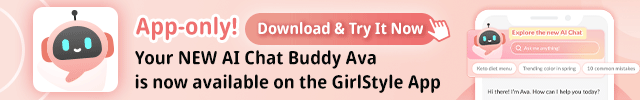New Instagram 'Secret' Feature Lets You Change The App Icon For A Limited Time Only
Instagram, the popular photo sharing app, has just rolled out a 'secret', fun feature allowing users to change their app icon in celebration of the social media platform's 10th birthday.
Read on to find out more!
 Photo from GirlStyle SG
Photo from GirlStyle SG
OG Instagram users would of course, recognise the Classic brown polaroid design that was first introduced in October 2010 before it was given an upgrade to the Classic 2 in August 2011.
The Classic 2 design then stayed with users for almost five years before an entirely new look featuring an ombre design took over back in May 2016, and it has been in use till this day.
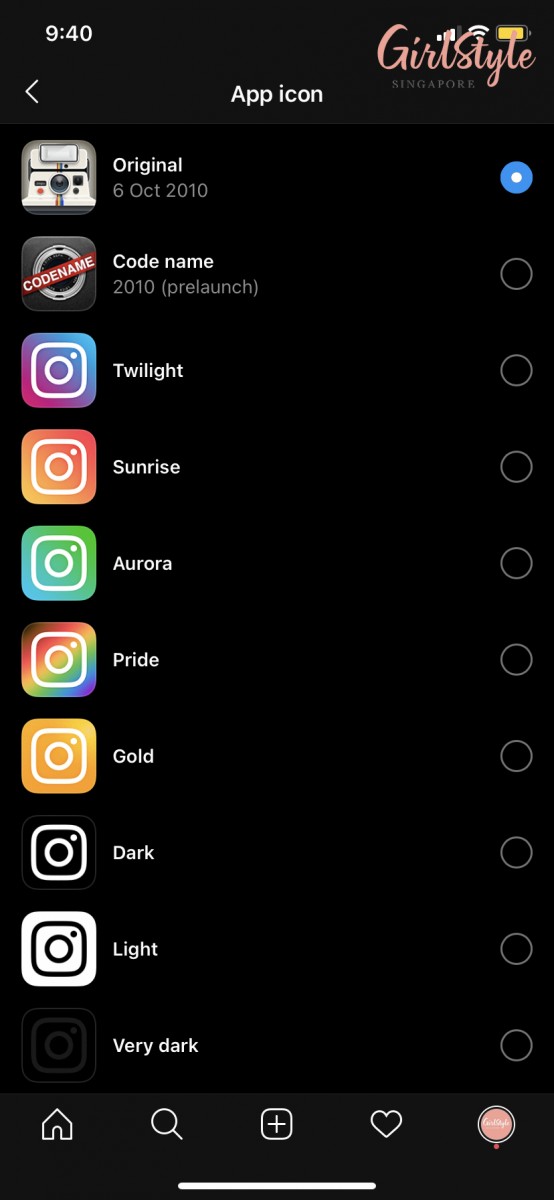 Photo from GirlStyle SG
Photo from GirlStyle SG
In this new feature, users get to choose from 13 icon designs - Very dark, Light, Dark, Gold, Pride, Aurora, Sunrise, Twilight, Code name, Original, Classic, Classic 2 and Current.
We recommend Code name, Original, Classic and Classic 2 if you are looking to evoke nostalgia.
How to change the app icon
Here comes the fun part - changing the app icon.
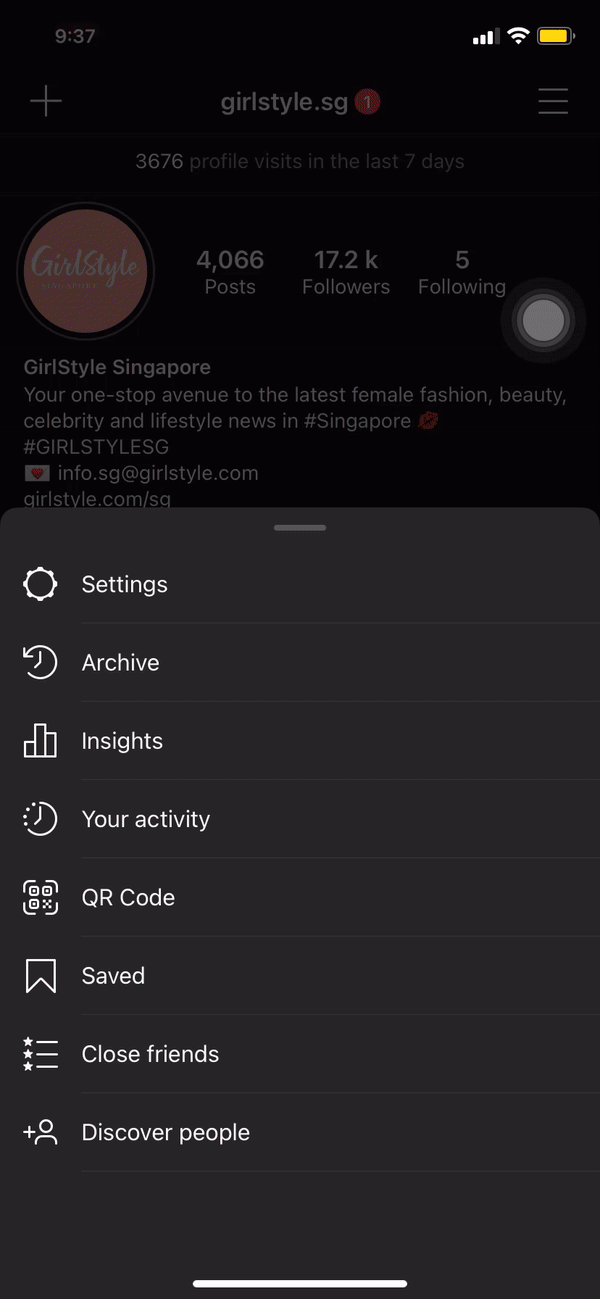 Photo from GirlStyle SG
Photo from GirlStyle SG
Go to your profile > tap on settings > swipe down on the screen to reveal emojis > icons get unlocked > select your preferred icon to change it. Easy peasy!
Once you have swiped down to reveal the hidden emojis, colourful confetti pop up and a message appears, inviting you to celebrate Instagram's birthday with them this month. Although it has not been disclosed when this feature will be taken off the app, it's safe to say it will only be available during the month of October, based on the message by Instagram.
So, go change your app icon ASAP and take a walk down memory lane with Instagram before the icon reverts back to the Current version!
While you are here, check out our other Instagram related articles:
- Best Instagram story filters for aesthetically pleasing photos and videos
- Instagram handheld console looks just like a Game Boy
- How to decorate your Instagram stories with emojis
- 18 hidden gifs and stickers for your Instagram stories
- 3 apps with stunning templates to help you beautify your Instagram stories
Share this post with a friend!
Text by: GirlStyle SG