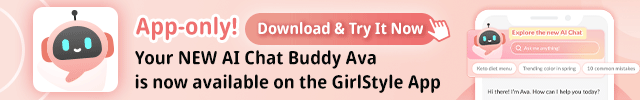8 Minimalistic Lightroom Mobile Preset Filters To Level Up Your Instagram Game
Our smartphone might be the only camera that we need. Considering how advanced camera smartphone tech is these days with its ultra HD camera, it's hard to tell whether the photos were taken by a mobile camera or a DSLR nowadays.
It's all about the minimalistic and clean Instagram feed now, don't you agree? To level up your Instagram game, here are 8 minimalistic Adobe Lightroom mobile preset filters. All you need to do is download the Adobe lightroom mobile on your app or android store.
Read on to view the presets!
We chanced upon the Instagram user (@vscoxfree) who shares her lightroom preset filters with her 25.8K followers, that will transform your picture from "meh" to "chio".
#1 Dreaming filter
The world is starting to operate and heal once again. If you have been dreaming of your travel trips, how about editing your past travel photos with this dreamy filter. You can post a throwback travel post with this cool filter.
 Photo from @vscoxfree via Instagram
Photo from @vscoxfree via Instagram
 Photo from @vscoxfree via Instagram
Photo from @vscoxfree via Instagram
#2 Coconut filter
This filter will put a literal glow on your face with its colour contrast. Yup, that's exactly what we need, to turn our normal dull photos into instagrammable photos.
 Photo from @vscoxfree via Instagram
Photo from @vscoxfree via Instagram
 Photo from @vscoxfree via Instagram
Photo from @vscoxfree via Instagram
Don't you agree that this filter gives off Korean drama vibes? This filter is perfect for cafe hopping pictures. There's nothing to not like about this filter. Turn your entire Instagram feed into this colour tone!
 Photo from @vscoxfree via Instagram
Photo from @vscoxfree via Instagram
 Photo from @vscoxfree via Instagram
Photo from @vscoxfree via Instagram
#4 Dark Sea filter
 Photo from @vscoxfree via Instagram
Photo from @vscoxfree via Instagram
 Photo from @vscoxfree via Instagram
Photo from @vscoxfree via Instagram
#5 Greenland filter
View this post on InstagramNew filter : Greenland. App: Lightroom. Comment " save " if you save my filter
A post shared by VSCO / LIGHTROOM / EDITTING (@vscoxfree) on
 Photo from @vscoxfree via Instagram
Photo from @vscoxfree via Instagram
 Photo from @vscoxfree via Instagram
Photo from @vscoxfree via Instagram
#6 Dark Skin filter
Come on girls, we have all done it; taking an endless amount of selfies with the toilet mirror, or simply going on a full face of makeup just to take our Meitu worthy selfies. This is a god-sent filter for those who love taking selfies and editing them.
 Photo from @vscoxfree via Instagram
Photo from @vscoxfree via Instagram
 Photo from @vscoxfree via Instagram
Photo from @vscoxfree via Instagram
#7 Soft Orange filter
If you love the sun-kissed and natural effect on your photos, this gorgeous filter with a warm tinge is perfect for your travel edits photos. It will look as if you just travelled to Malibu, California!
 Photo from @vscoxfree via Instagram
Photo from @vscoxfree via Instagram
 Photo from @vscoxfree via Instagram
Photo from @vscoxfree via Instagram
#8 Dead Forest filter
 Photo from @vscoxfree via Instagram
Photo from @vscoxfree via Instagram
 Photo from @vscoxfree via Instagram
Photo from @vscoxfree via Instagram
While you're here, play around with these VSCO pink filters or explore other Adobe Lightroom filters!
Share this post with a friend!