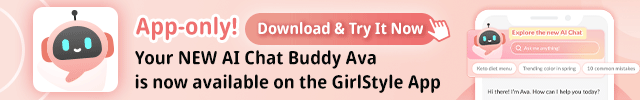Step-By-Step Guide To Achieve The Prettiest Filters For Your Photos Using A Free Phone App
While being cooped up at home with nothing much to do other than cooking, baking and playing games, how about experimenting with photo editing apps to zhng your photos?
Most of you would have heard of Adobe Lightroom, a photo editing software that honestly looks pretty intimidating for those who have never used it before. But the Adobe Lightroom phone app is easier to use and even beginners will be able to nail it with some practice.
We found some of the prettiest filters by an Instagram user (@lightroomji) who provides free filter tutorials so you can also achieve beautiful photos using just the Adobe Lightroom phone app.
Check out how to below!
Dry Rose Bouquet filter
This filter gives your photos a retro and vintage vibe and will look the best on photos with warm colours. You will need to use another app for the 'dust' effect but this filter's presets are already good enough!
 Photo from @lightroomji via Instagram
Photo from @lightroomji via Instagram
 Photo from @lightroomji via Instagram
Photo from @lightroomji via Instagram
 Photo from @lightroomji via Instagram
Photo from @lightroomji via Instagram
White Tulip filter
How about a dreamy-looking filter that will brighten your photos at the same time? This filter will look great on photos that are Pinterest-worthy and especially Korean cafe-style photos too!
 Photo from @lightroomji via Instagram
Photo from @lightroomji via Instagram
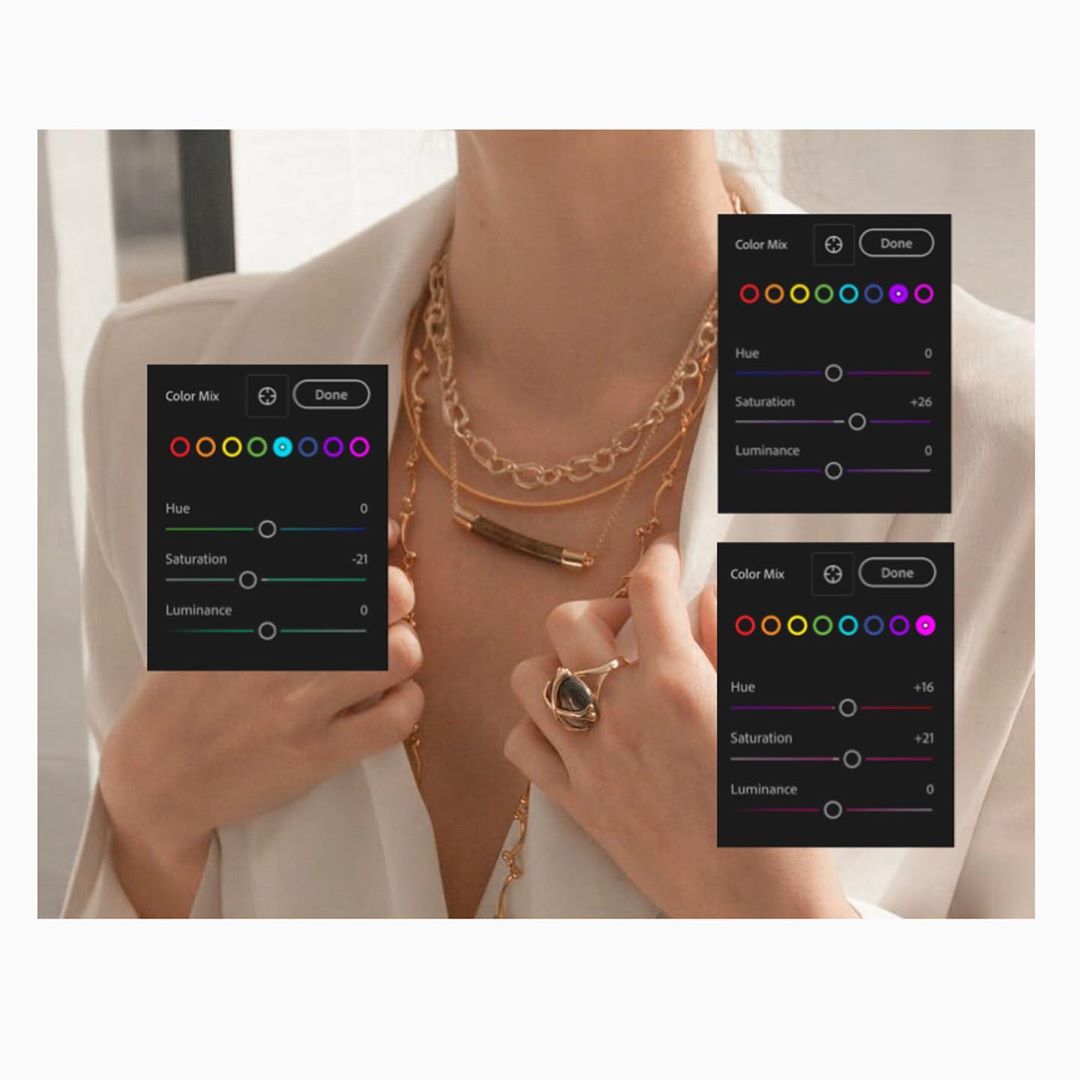 Photo from @lightroomji via Instagram
Photo from @lightroomji via Instagram
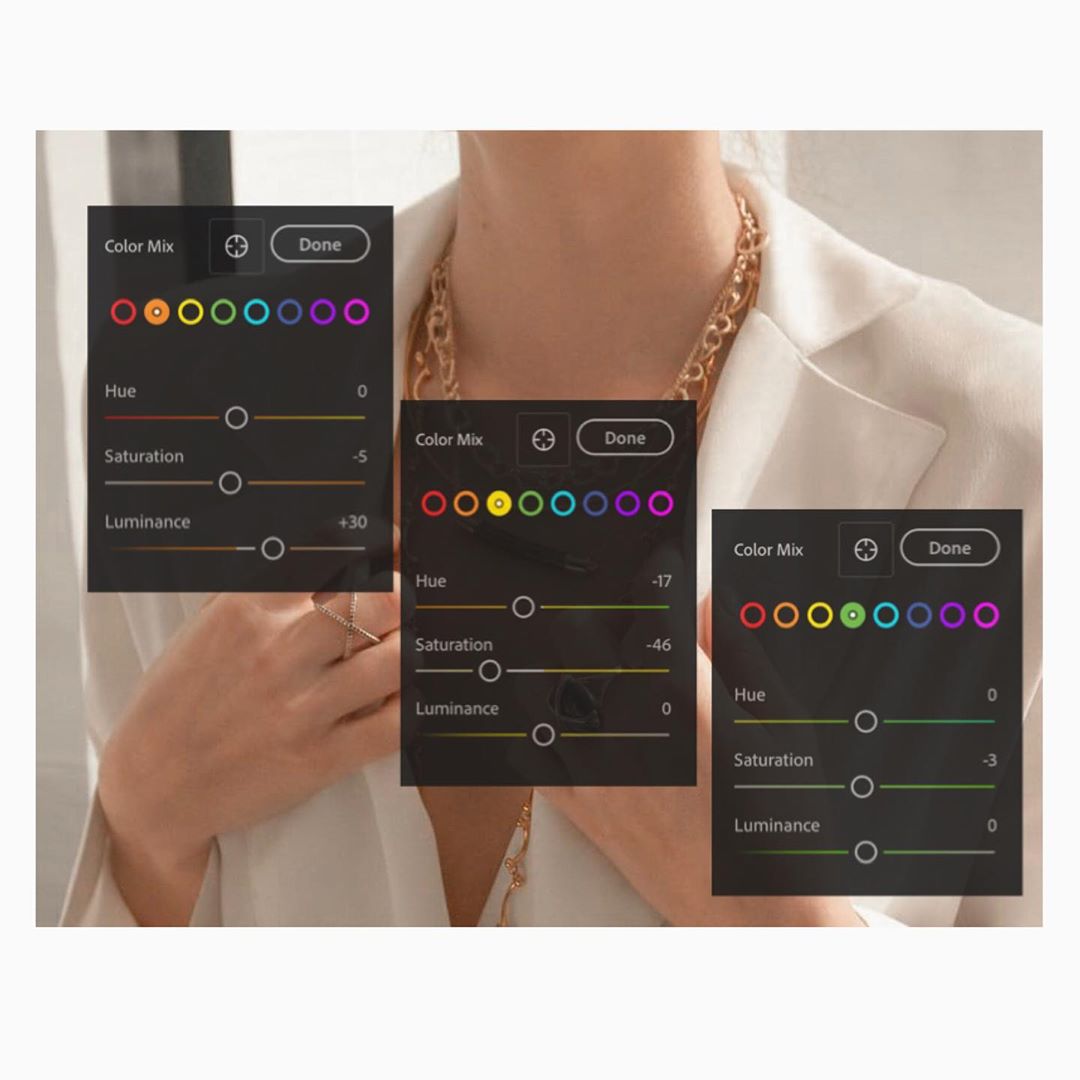 Photo from @lightroomji via Instagram
Photo from @lightroomji via Instagram
Aegean Sea filter
Use this filter for photos of landscapes or the sky to diffuse the colours for the ultimate dreamy insta-worthy look.
 Photo from @lightroomji via Instagram
Photo from @lightroomji via Instagram
 Photo from @lightroomji via Instagram
Photo from @lightroomji via Instagram
 Photo from @lightroomji via Instagram
Photo from @lightroomji via Instagram
 Photo from @lightroomji via Instagram
Photo from @lightroomji via Instagram
 Photo from @lightroomji via Instagram
Photo from @lightroomji via Instagram
Avenue George V filter
This gorgeous filter with a warm tinge is going to make all your photos look like you took them in Paris!
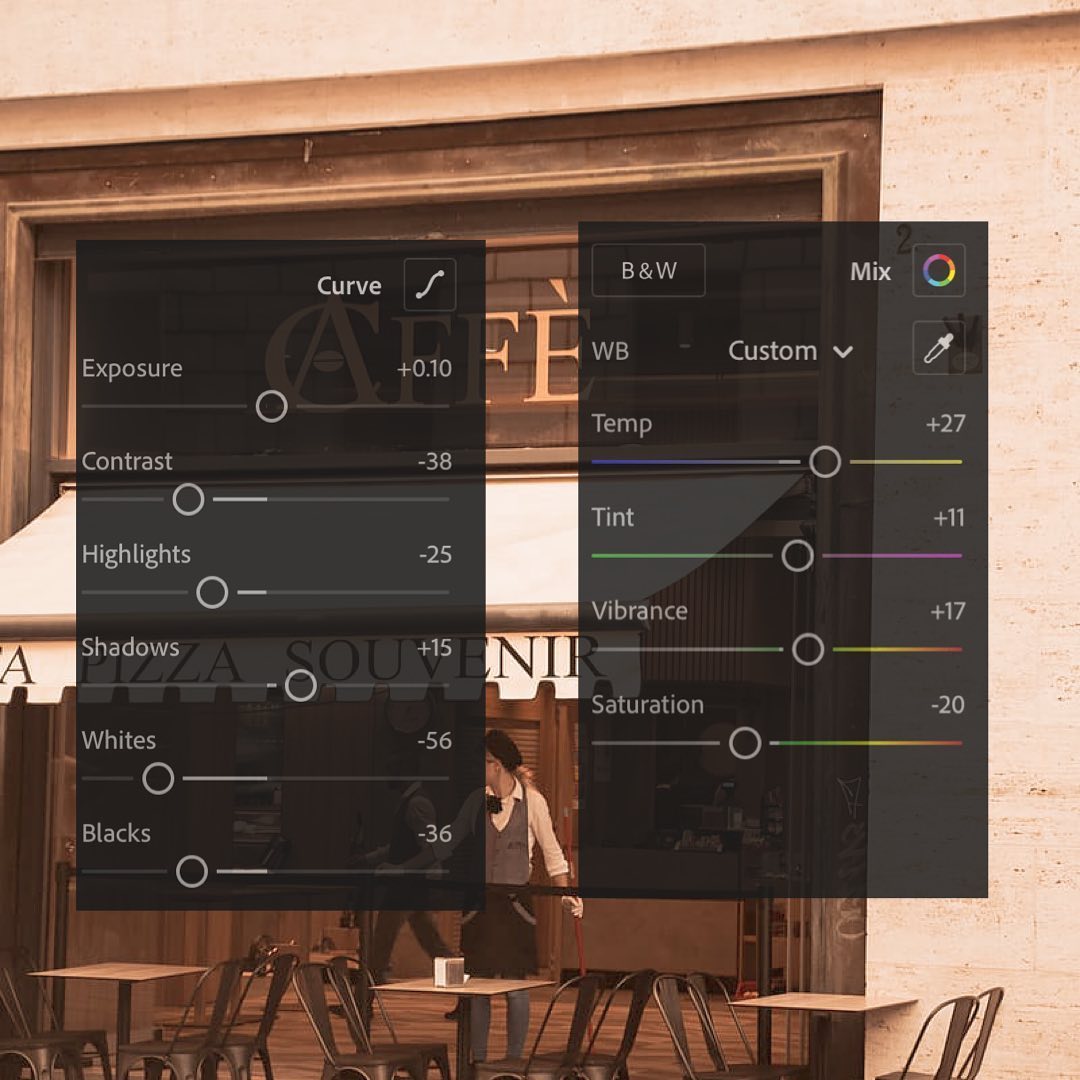 Photo from @lightroomji via Instagram
Photo from @lightroomji via Instagram
 Photo from @lightroomji via Instagram
Photo from @lightroomji via Instagram
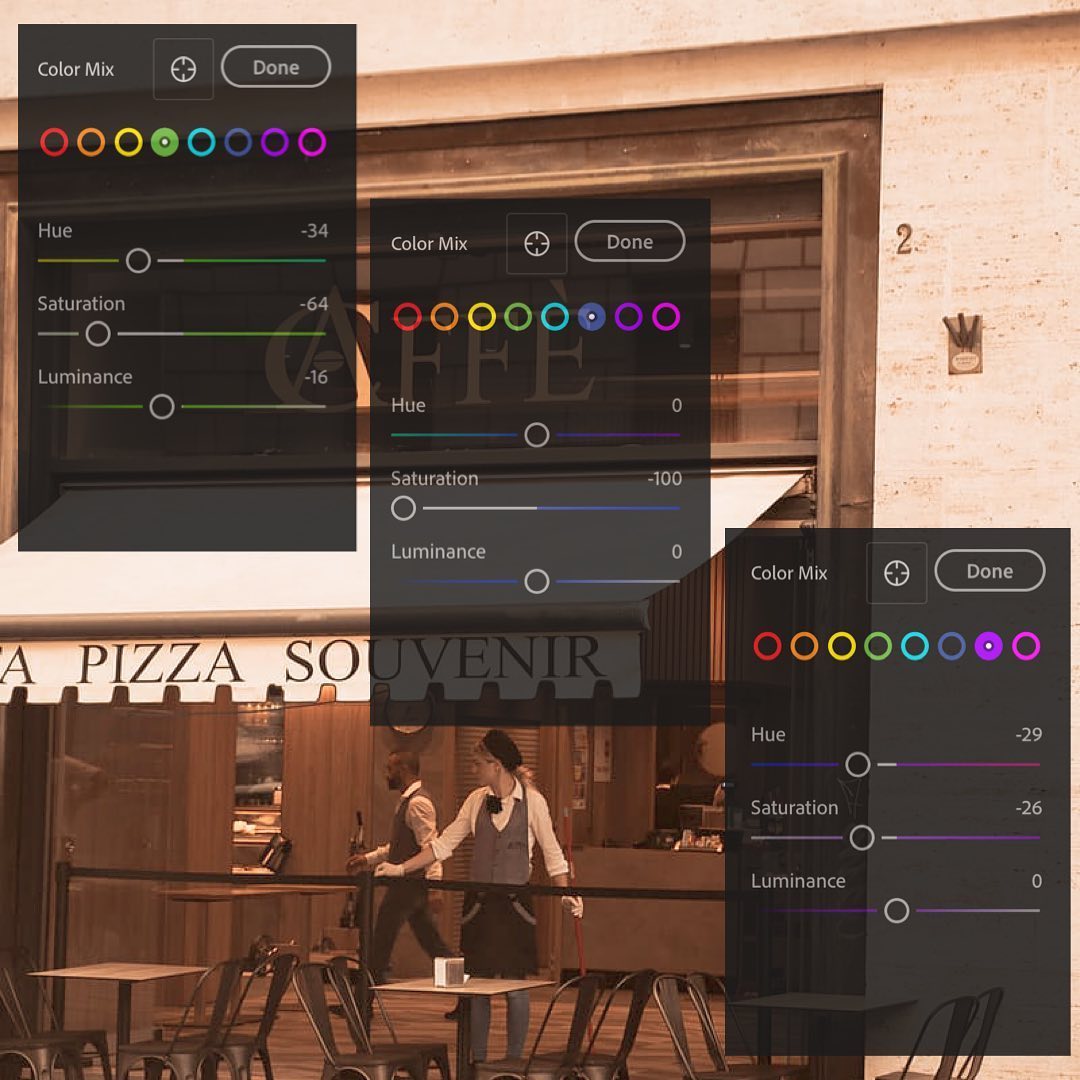 Photo from @lightroomji via Instagram
Photo from @lightroomji via Instagram
 Photo from @lightroomji via Instagram
Photo from @lightroomji via Instagram
Summer Vibe filter
Since it's summer all year round in Singapore, isn't this the most apt filter for your photos? Let your colourful photos taken outdoors look even better with this filter.
 Photo from @lightroomji via Instagram
Photo from @lightroomji via Instagram
 Photo from @lightroomji via Instagram
Photo from @lightroomji via Instagram
 Photo from @lightroomji via Instagram
Photo from @lightroomji via Instagram
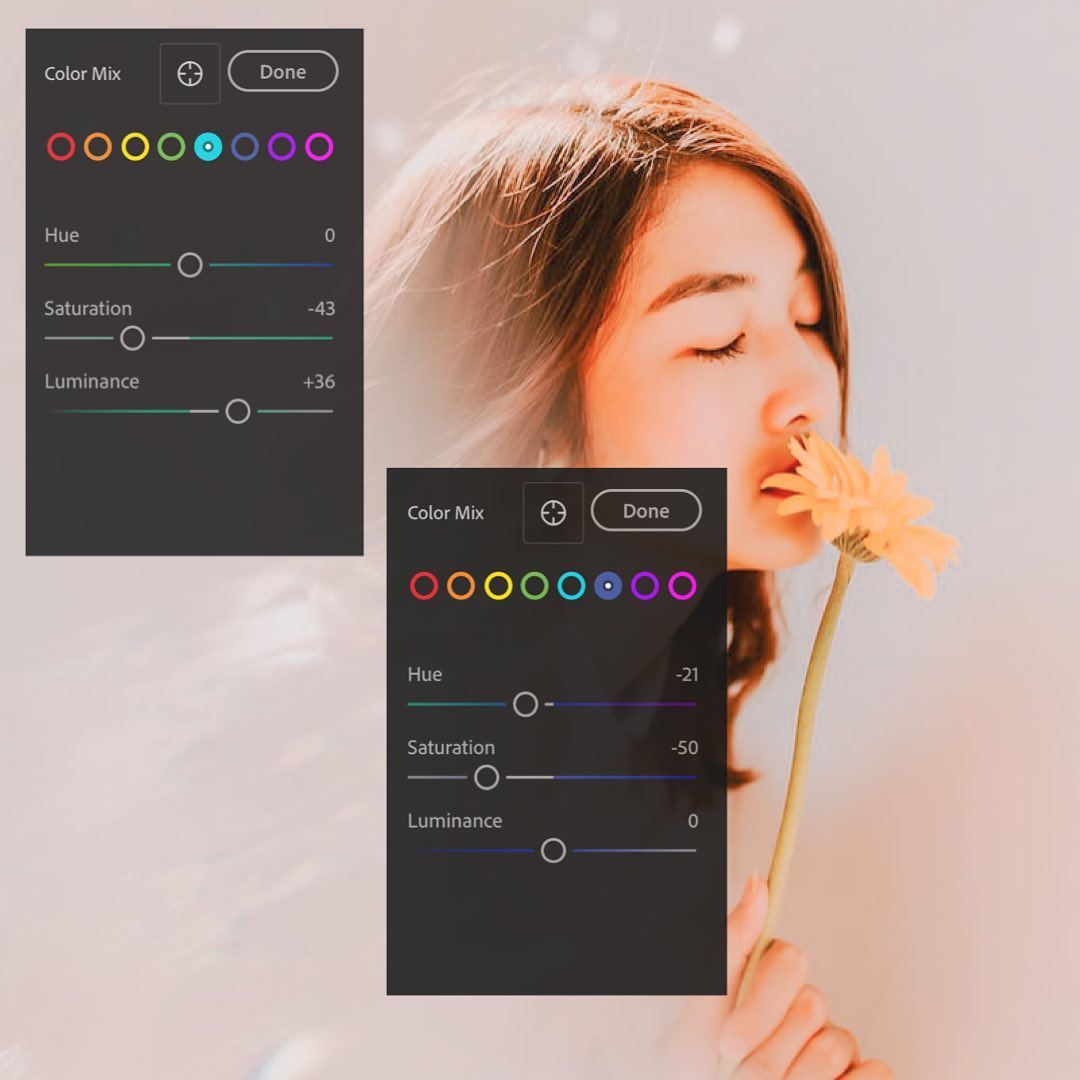 Photo from @lightroomji via Instagram
Photo from @lightroomji via Instagram
 Photo from @lightroomji via Instagram
Photo from @lightroomji via Instagram
Time to try out these filters on your own phone! Download Adobe Lightroom for iOS or Android and make sure to check out @lightroomji on Instagram for even more beautiful filters!
While you are here, see these 20 free VSCO presets for pink filters.
Share this post with a friend!
Text by: GirlStyle SG