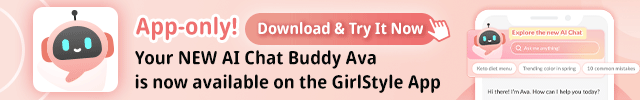Hidden iPhone Features That You Should Know That Will Make Your Life Easier
If you're an iPhone user, you should know how useful an iPhone is with all its great features. But did you know there are still many hidden wonderful iPhone features that have yet to be uncovered? We have listed some iPhone hacks which we know about that will definitely help to make your life way easier.
Read on to find out below!
#1 Measure stuff using the iPhone camera
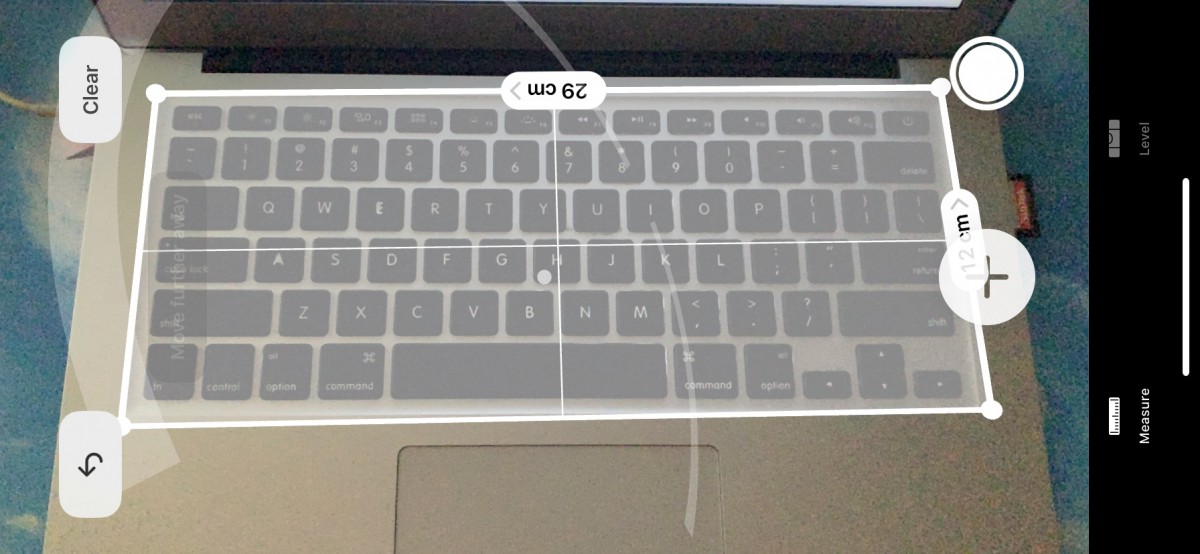 Photo from Amelia's iphone
Photo from Amelia's iphone
Did you know that you can download the Measure app on your app store and it allows you to measure distances, in reality, using your phone's camera? It's amazing what an iPhone can do, isn't it?
#2 Take photos while video recording
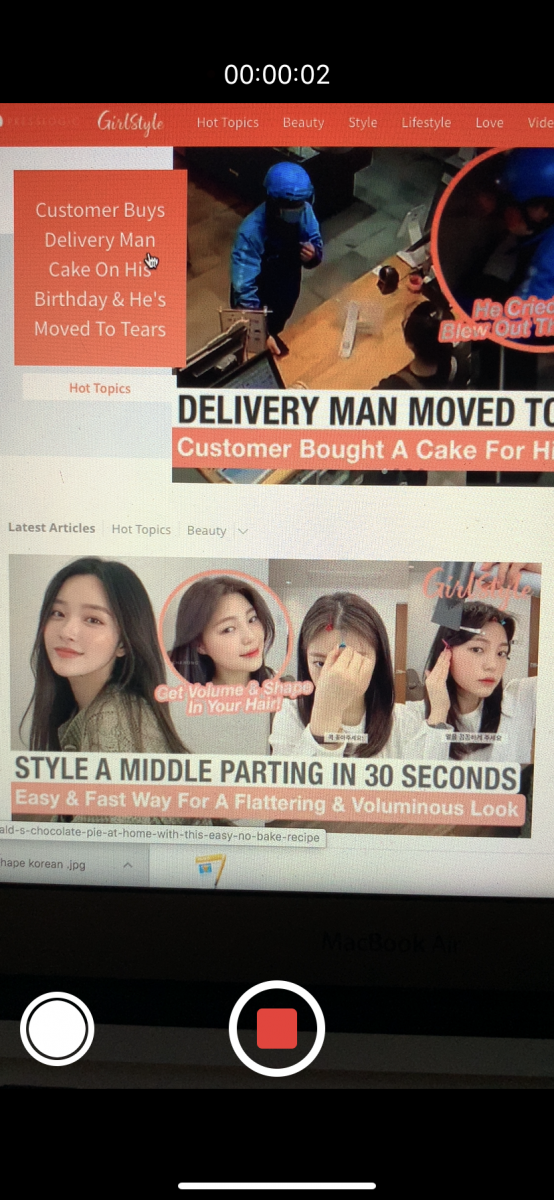 Photo from Amelia's iphone
Photo from Amelia's iphone
Have you had those moments when you wanted to take a video and a picture together but you had to pause the video and switch to the camera mode before capturing a picture? Well, now you don't have to! Just press the video recording button and the button beside the video recording button to snap images while taking a video.
#3 Get more functions with the scientific calculator
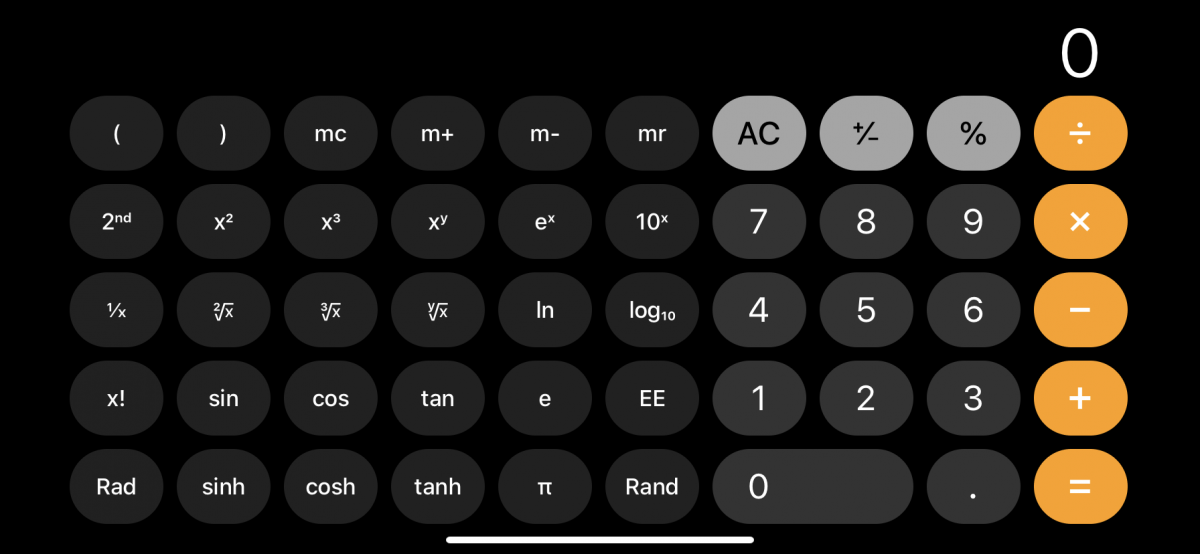 Photo from Amelia's iphone
Photo from Amelia's iphone
This is especially useful for students that are studying outside (after circuit breaker ends) and has forgotten to bring a calculator. All you got to do is turn your phone sideways and a calculator with more functions will appear. Remember to unlock your screen orientation!
#4 Ask Siri to help you take a picture
 Photo from Amelia's iphone
Photo from Amelia's iphone
Everyone knows that Siri can answer our questions but did you know Siri can help us open the camera function too? This is especially needed when our hands are too full and yet we would still want to capture a scenic picture of the view.
#5 Use the camera as a magnifying glass
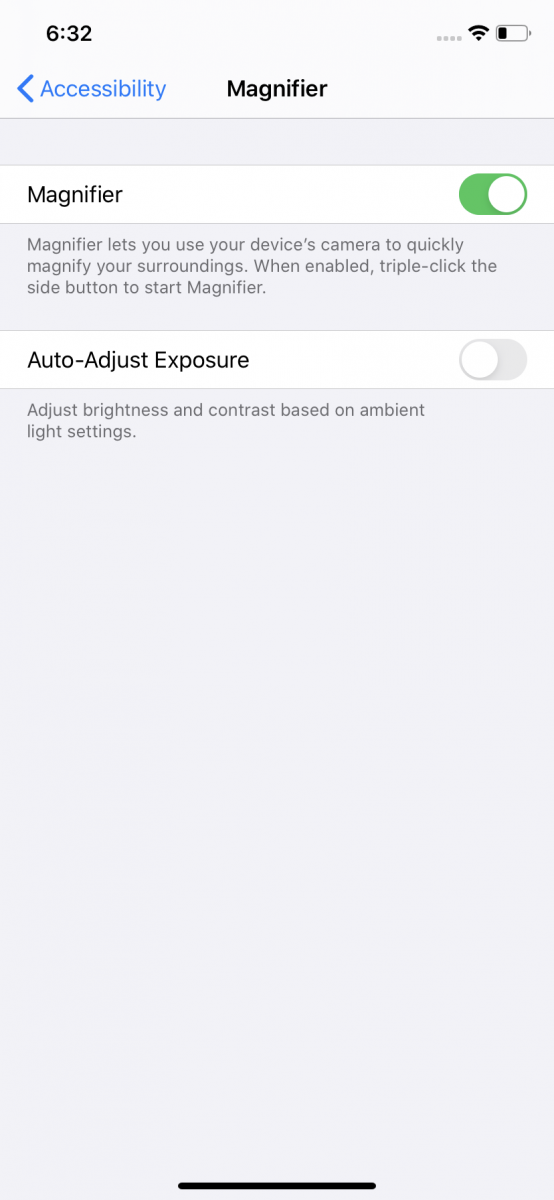 Photo from Amelia's iphone
Photo from Amelia's iphone
If you tend to have a lazy eye or your vision isn't particularly clear at times, you can go to your settings > accessibility > turn on the magnifier. Once the magnifier is on, you can then zoom in on anything using your iPhone camera and use the screen to see it easier.
While you're here, find out how to beautify and customise your iPhone home screen!
Share this post with a friend who owns an iPhone!
Text by: GirlStyle SG