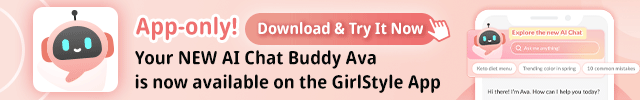Netflix Party Lets You Stream Shows With Your Friends At The Same Time For Free While Staying Home
With social distancing and stay-home measures in place because of COVID-19, many have turned to binge watching shows and movies to kill time and make life under quarantine less boring.
But, streaming shows alone with no one else to discuss it with can be dull even with the most exciting show playing on your TV or laptop screen. For those who crave human connection, there is a way for you to stream shows with your friends all at the same time while staying at your own respective homes.
Read on to find out more!
 Photo from Netflix Party
Photo from Netflix Party
Netflix Party is a Google Chrome extension that you can download to watch Netflix with your friends online. How it works is that Netflix Party synchronises video playback and adds group chat to your favourite shows so that you can host long distance movie nights and TV watch parties.
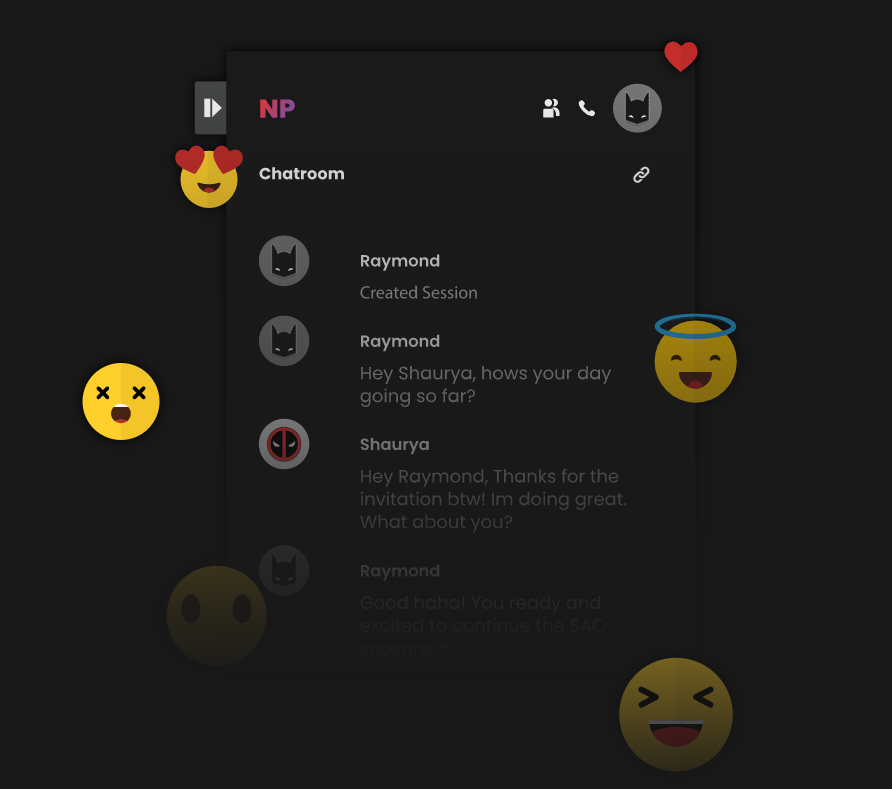 Photo from Netflix Party
Photo from Netflix Party
Imagine being able to watch your favourite shows together while typing away to chat with your friends, either to catch up or to discuss the plot of the show, without having to leave the comfort of your own homes.
It's also apt for the current situation we are all in. You will be able to do your part as a responsible citizen by practising social distancing and staying home while streaming Netflix shows all day long with your friends. Plus, it's absolutely free to download!
 Photo from Pinterest
Photo from Pinterest
Thinking of hosting a Netflix Party soon? Here's how:
1. Install Netflix Party here (only available on Chrome browsers on desktop or laptop computers).
2. Go to Netflix's website, choose any show and start playing the video.
3. To create your party, click on the red "NP" icon located next to the address bar. Click "Start Party" and share the party URL to invite friends.
4. To join a party, click on the party URL which will redirect you to Netflix's website. Click on the "NP" button next to the address bar and you should automatically join the party.
Share this post with your friends who you want to watch Netflix with while practising social distancing!
Text by: GirlStyle SG