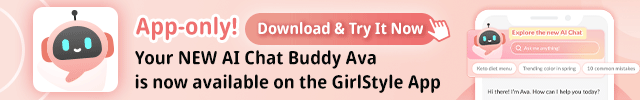10 New Features In Apple's iOS 14 Update That Will Make Your Smartphone Even Smarter
It's time for iPhone users to rejoice as the newest iOS 14 update is now available for download on iPhone 6s and above.
If you find it a chore to wait for the update to download and are considering to put it off for another day, here are 10 exciting new features in the iOS 14 update that will make you want to download it right now because it's going to make your smartphone even smarter.
Read on to find out more!
#1 Widgets on the Home Screen
 Photo from Apple
Photo from Apple
You can now add Widgets to your Home Screen! Choose from different sizes and arrange them any way you like.
 Photo from Apple
Photo from Apple
Another exciting feature is getting to add a Smart Stack of widgets. This is curated based on the apps you use the most and the right widget will show up automatically at the right time in your day.
#2 App Library
 Photo from Apple
Photo from Apple
The new App Library automatically organises all of your apps into a simple and easy‑to‑navigate view. Apps are sorted by category and your most used apps will be just one tap away. This is great for those who hate organising their Home Screen and can never find the app they need at one glance.
#3 Compact calls
 Photo from Apple
Photo from Apple
Don't you just hate it when you're watching a show or reading something and someone calls, then it takes up your entire phone screen? Now, calls are displayed in an all‑new compact design that doesn't take up the full screen.
#4 Picture in Picture
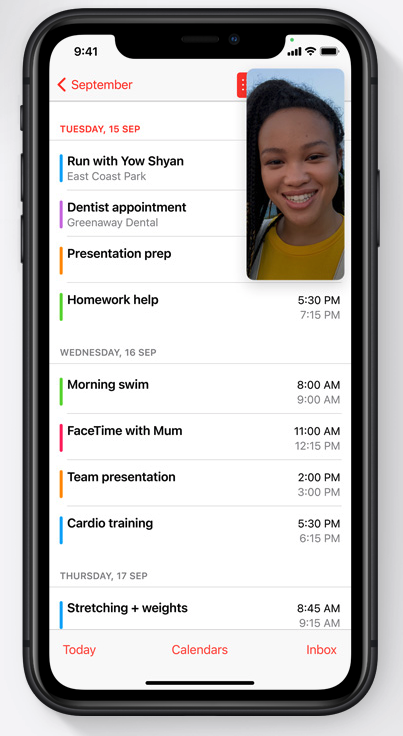 Photo from Apple
Photo from Apple
Keep watching videos or continue your FaceTime call while you use another app with this new Picture in Picture feature. You will be able to video chat with bae while getting some work done on your phone at the same time!
#5 New Memoji styles and stickers
 Photo from Apple
Photo from Apple
#6 Translate
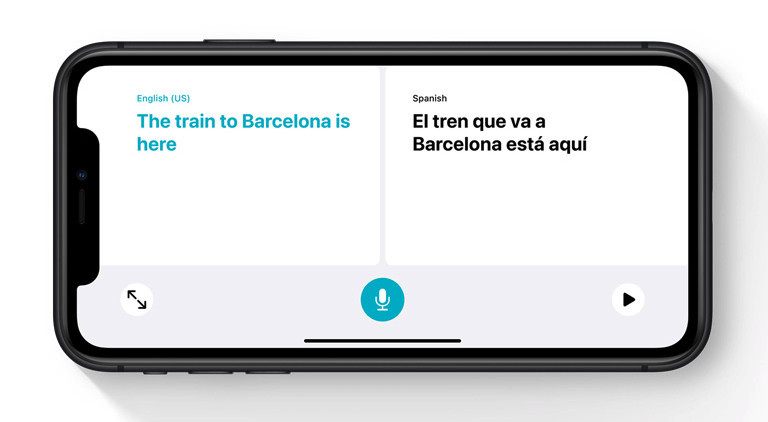 Photo from Apple
Photo from Apple
You won't need a separate translation app with this new Translate app designed for conversations across 11 different languages. Just turn your phone to landscape and tap the microphone button to say something. Save translations in the Favourites tab for easy access and enlarge translated text to make it easier to read and more effective at getting someone's attention.
#7 Battery notifications for your AirPods
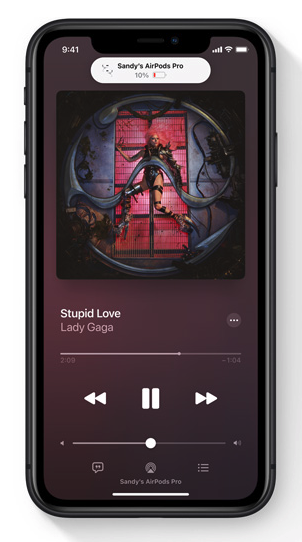 Photo from Apple
Photo from Apple
New battery notifications let you know when you need to charge your AirPods. No more forgetting to charge them and only realising you can't use them on a long bus ride home!
#8 Automatic switching for your AirPods
 Photo from Apple
Photo from Apple
Seamlessly move between devices without manually switching your AirPods. When you finish a call on your iPhone and pick up your iPad to watch a movie, AirPods will automatically switch over.
#9 Headphone Accommodations for your AirPods
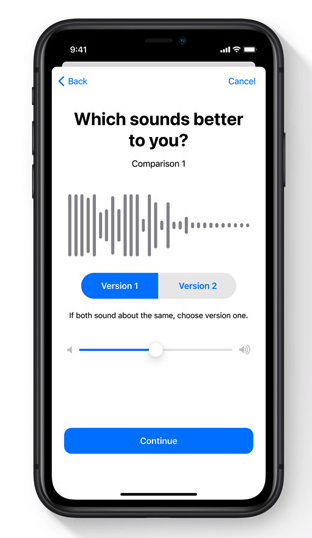 Photo from Apple
Photo from Apple
Adjust your AirPods' audio to account for hearing differences. Headphone Accommodations amplifies soft sounds and can be tuned to help music, phone calls and more sound crisp and clear.
#10 Recording indicator
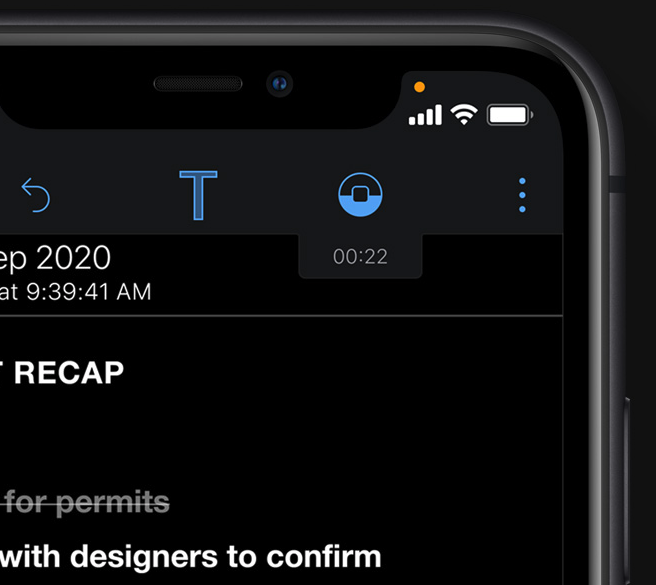 Photo from Apple
Photo from Apple
Privacy is important to everyone so the new recording indicator (appears at the top of your screen) lets you know whenever an app is using your microphone or camera. You can also see if an app has used them recently in the Control Centre.
See the full list of what's new in iOS 14 here.
Excited to download the new update already? Here's how: Settings > General > Software Update > Download and Install.
While you are here, check out these hidden iPhone features.
Share this post with a friend!
Text by: GirlStyle SG