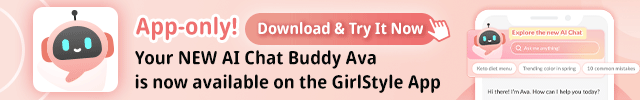Gorgeous Pastel App Icons You Can Customise On Your iPhone For Free
Besides changing your phone wallpaper and making use of a new limited time feature to change your Instagram app icon, did you know that there's a way to customise all your iPhone app icon images?
Taiwanese-Canadian illustrator Cherry has created gorgeous pastel app icon themes that will give your home screen a polished and cohesive look.
Keep reading to find out more!
Once you've figured out how to customise your iPhone app icon image for free, you can start looking for the images!
While mixing and matching images can create a unique look, there's also the option of choosing a colour theme to give your home screen a neater and more visually cohesive look.
 Photo from @chxrry.pie via Instagram
Photo from @chxrry.pie via Instagram
Illustrator Cherry has just posted adorable themes for app icons in pastel blue, yellow and pink. Simply save the photos to use them as app images. You could also use them as Instagram highlight icons.
Blue
 Photo from @chxrry.pie via Instagram
Photo from @chxrry.pie via Instagram
 Photo from @chxrry.pie via Instagram
Photo from @chxrry.pie via Instagram
 Photo from @chxrry.pie via Instagram
Photo from @chxrry.pie via Instagram
Yellow
 Photo from @chxrry.pie via Instagram
Photo from @chxrry.pie via Instagram
 Photo from @chxrry.pie via Instagram
Photo from @chxrry.pie via Instagram
 Photo from @chxrry.pie via Instagram
Photo from @chxrry.pie via Instagram
Pink
 Photo from @chxrry.pie via Instagram
Photo from @chxrry.pie via Instagram
 Photo from @chxrry.pie via Instagram
Photo from @chxrry.pie via Instagram
 Photo from @chxrry.pie via Instagram
Photo from @chxrry.pie via Instagram
To make sure you can identify your apps at a glance, we recommend labelling each app accordingly like below. But you could always change things up and name them whatever you like!
 Photo from @chxrry.pie via Instagram
Photo from @chxrry.pie via Instagram
Cherry also draws fan art of popular characters like Sailor Moon and We Bare Bears as well as illustrations for Instagram story highlights to make your IG profile pop. Follow her on Instagram @chxrry.pie to see more of her adorable illustrations.
Phone wallpapers to match these cute app icons:
Know any iPhone users who love pastels? Share this article with them!
Text by: GirlStyle SG