5 Best Apps To Help Edit Your Pictures Just Like Celebrities
Since the invention of smartphones, the way we capture moments has completely transformed. Gone are those days when we needed a professional camera to get a really good picture. And later for photo editing, the photos were to be edited with Adobe Photoshop.
In an emerging world of technology, people change at least 3-4 mobile phones in a year and we know with the launch of big branded phones like iPhone and Google Pixel in the market, people have become very fond of clicking pictures and creating memories.
Factors like makeup, destination, angles, and lighting do matter but you can give your photos a complete makeover with a good filter or some editing. Just a click of a button and you can take away the blemishes, change contrast, add light, remove dark circles and what not! And, not to worry ladies, we completely understand that on some days your face wants to act completely different from what you want. Pimples and scars would come up right before an important event. But you can still feel the best with these filters that can fix all the minor issues and leave your worries of a bad picture at bay so that you can feel the BEST!
Here are we with a list of 5 amazing apps to get your best shots and add life to your pictures with some makeup and editing.
B612
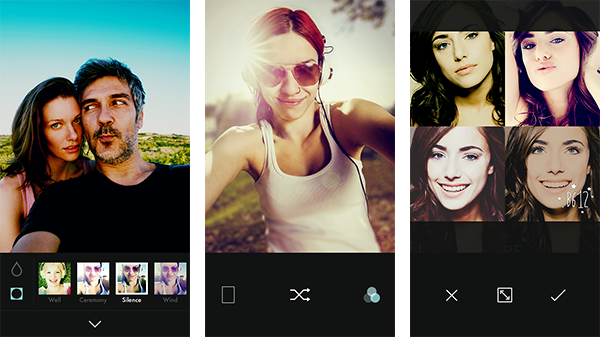 Photo from LINE
Photo from LINE
The app comes handy in brightening all kind of photos. Yes! you read it right, all kinds, the ones you clicked in poor lighting too. The app has got some easy and quick filters that will contour your skin for flaunting your sharp features. The app adds light to your face like your skin has a healthy pretty glow.
Photo Wonder
 Photo from APKMonk
Photo from APKMonk
This app is a bit tough to use but once you get your hands running on it, you'll find some pretty interesting effects to try in it. You can change the colour of your eyes and add virtual make up to your face too.
Beauty Plus
 Photo from Android Lifestyle Apps
Photo from Android Lifestyle Apps
It is a very easy app to understand and also one of my favourite apps to use when you just don't want to try anything and turn your pictures into pretty real quick. It offers features like brightening teeth, removing red eyes, making your smile bigger or even more poised and what not. These are just a few of the features this app offers. You can adjust the intensity on the basis of your liking. Download the app to check out more features in the app.
Air Brush
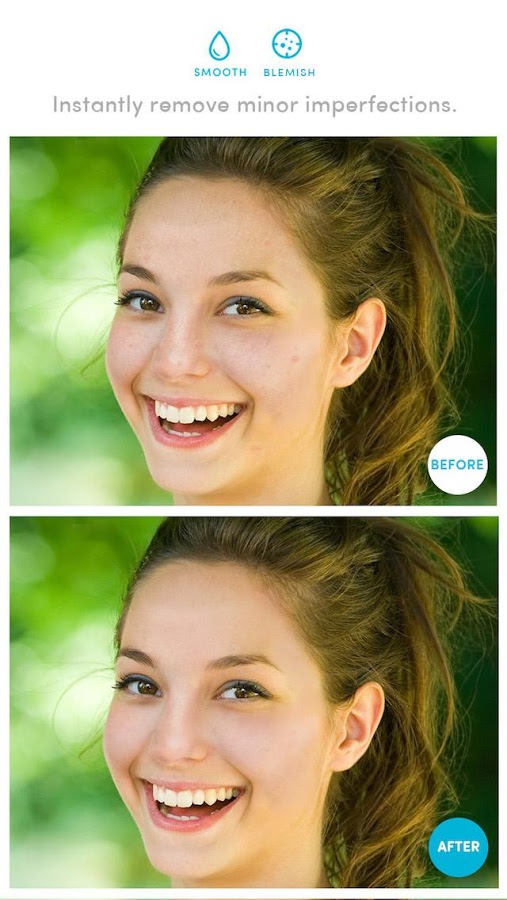 Photo from Android Games 365
Photo from Android Games 365
This app is pretty much like Beauty Plus, which offers multiple options to smoothen, firm, sculpt, and erase your dark circles and blemishes. This is perhaps one of the easiest apps to use for the beginners. Let the features do its magic and give you flawless airbrushed skin.
Makeup Plus
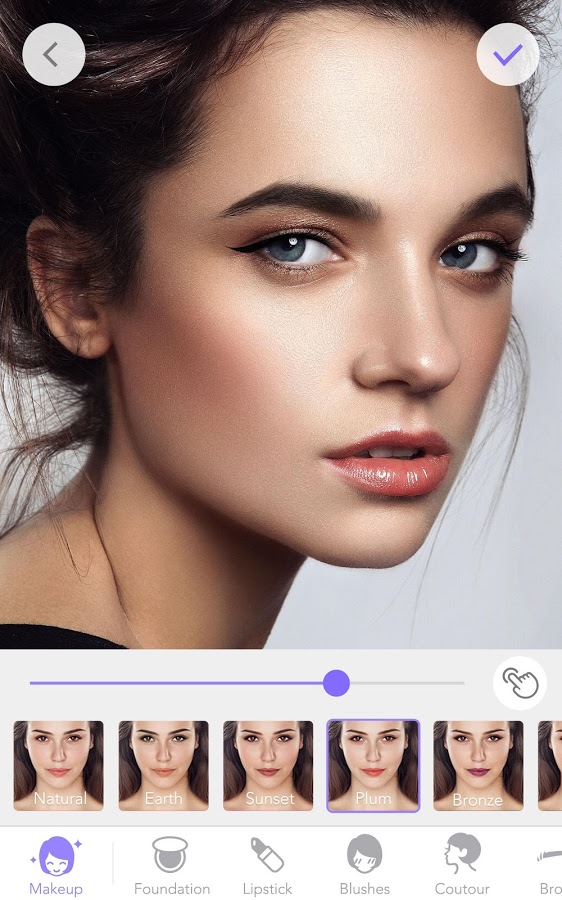 Photo from AppCake.net
Photo from AppCake.net
Just as the name of the app says, it does the main job for you pretty nicely, which is adding makeup on your face to get the perfect selfies. You can take a picture and edit on this app or check out the makeup filters on how and which makeup suits your face. You can try from options like foundation, eyeliner, lipstick, blush, false eyelashes etc. For a sun kissed bronze look, don't forget to try the Glow Up filter.
These apps will surely add spark and glam to your pictures and help them stand out on social media!
Picture Credit-AppCake.net, Android Games 365, Android Lifestyle Apps, APKMonk, LINE
Text by- GirlStyle IN